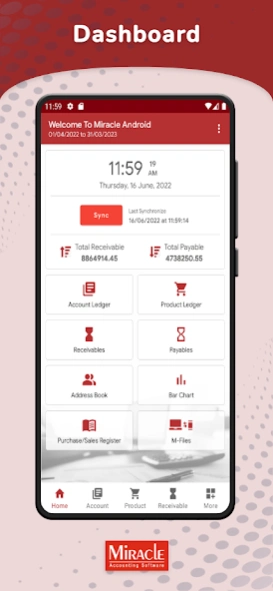Miracle Report1.12.10
Continue to app
Free Version
Publisher Description
Miracle Report -
Account and Product Ledger, Receivables & Payable, Sales & Purchase Register
Miracle Accounting Softwarea well-known brand in
Accounting Software Industry
brings you a whole new experience of Accounting
‘On the Go’
.
With many new and advanced features you will surely love the theme of this App. The basic concept of the application is to track the financial transaction and handy whenever needed.
In the application there are following features included.
Features included:
- Account Ledger
- Product Ledger (Stock)
- A/c. Receivable (Outstanding)
- A/c. Payable
- Address Book
- City wise Bar Chart (Receivable/Payable)
- M-Files
Additional Salient Features:
- View and Share PDF:
• You can view and Share PDF of Account Ledger, Product Ledger, A/c. Receivable, A/c. Payable
• Easily Share PDF via WhatsApp or E-Mail
- Send SMS:
• You can directly send SMS of Pending Receivable amount of the party.
• A pre-defined SMS will be Automatically Drafted with Pending Amount.
- Send E-Mail:
• You can easily send E-Mail of Account Ledger, Product Ledger, A/c. Receivable, and A/c. Payable in PDF format.
- Send Collection Letter
• You can directly send Collection Letter of A/c. Receivable in PDF Format via WhatsApp or E-Mail.
- Font Setting in Report:
• You can Choose Three Different Size of Fonts (i.e. Small, Medium, and Large) as per your convenience.
Other Optimization:
- Digital Clock on Desktop
- Total Amount of Receivable/Payable on Desktop
- Enhancement of Address Book
- Overall Theme Optimization
Stay connected with us on Facebook:
https://www.facebook.com/miracleaccount
You can also subscribe to our YouTube Channel:
https://www.youtube.com/miracleaccountingsoftware
About Miracle Report
Miracle Report is a free app for Android published in the Office Suites & Tools list of apps, part of Business.
The company that develops Miracle Report is RKIT Software Pvt. Ltd.. The latest version released by its developer is 1.12.10. This app was rated by 1 users of our site and has an average rating of 3.0.
To install Miracle Report on your Android device, just click the green Continue To App button above to start the installation process. The app is listed on our website since 2024-12-27 and was downloaded 50 times. We have already checked if the download link is safe, however for your own protection we recommend that you scan the downloaded app with your antivirus. Your antivirus may detect the Miracle Report as malware as malware if the download link to com.rks.mreport is broken.
The company that develops Miracle Report is RKIT Software Pvt. Ltd.. The latest version released by its developer is 1.12.10. This app was rated by 1 users of our site and has an average rating of 3.0.
To install Miracle Report on your Android device, just click the green Continue To App button above to start the installation process. The app is listed on our website since 2024-12-27 and was downloaded 50 times. We have already checked if the download link is safe, however for your own protection we recommend that you scan the downloaded app with your antivirus. Your antivirus may detect the Miracle Report as malware as malware if the download link to com.rks.mreport is broken.
How to install Miracle Report on your Android device:
- Click on the Continue To App button on our website. This will redirect you to Google Play.
- Once the Miracle Report is shown in the Google Play listing of your Android device, you can start its download and installation. Tap on the Install button located below the search bar and to the right of the app icon.
- A pop-up window with the permissions required by Miracle Report will be shown. Click on Accept to continue the process.
- Miracle Report will be downloaded onto your device, displaying a progress. Once the download completes, the installation will start and you'll get a notification after the installation is finished.
Program Details
System requirements
Operating systems
Android
Download information
File size
N/A
Total downloads
50
Pricing
License model
Free
Price
Version History
Here you can find the changelog of Miracle Report since it was posted on our website on 2016-10-12. The latest version is 1.12.10 and it was updated on Soft112 on 21 May, 2025. See below the changes in each version:
version 1.12.10
posted on 2024-12-27
Minor Bug Fix
version 1.12.6
posted on 2024-08-19
Minor bug fixes
version 1.1.24
posted on 2015-09-25
- Fixed web synchronization issue of vodafone internet